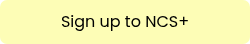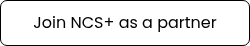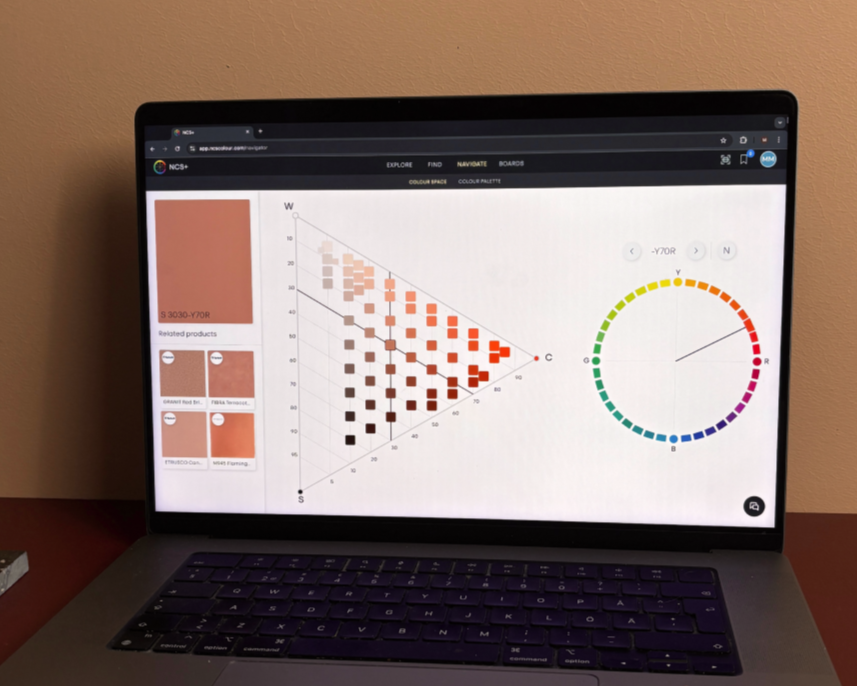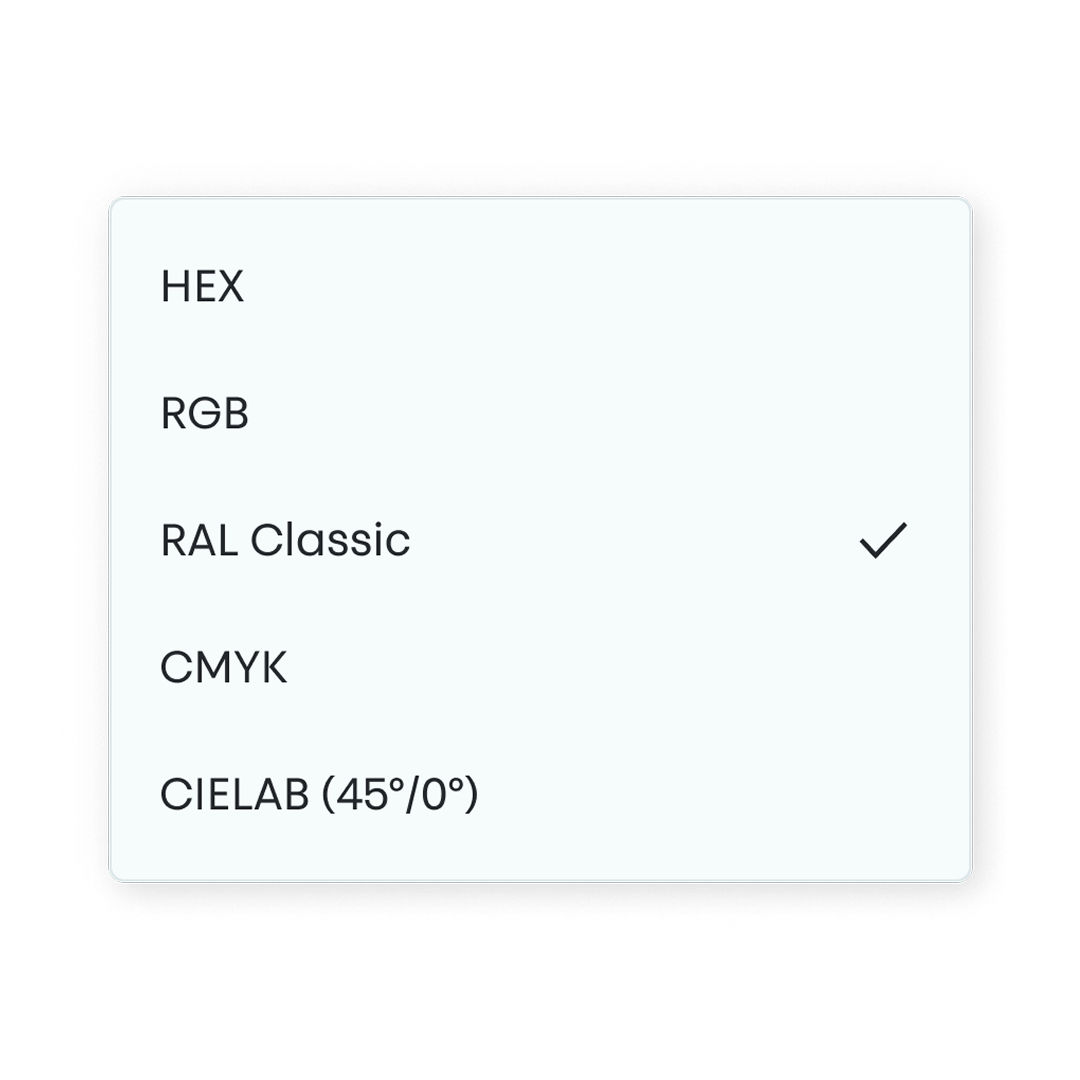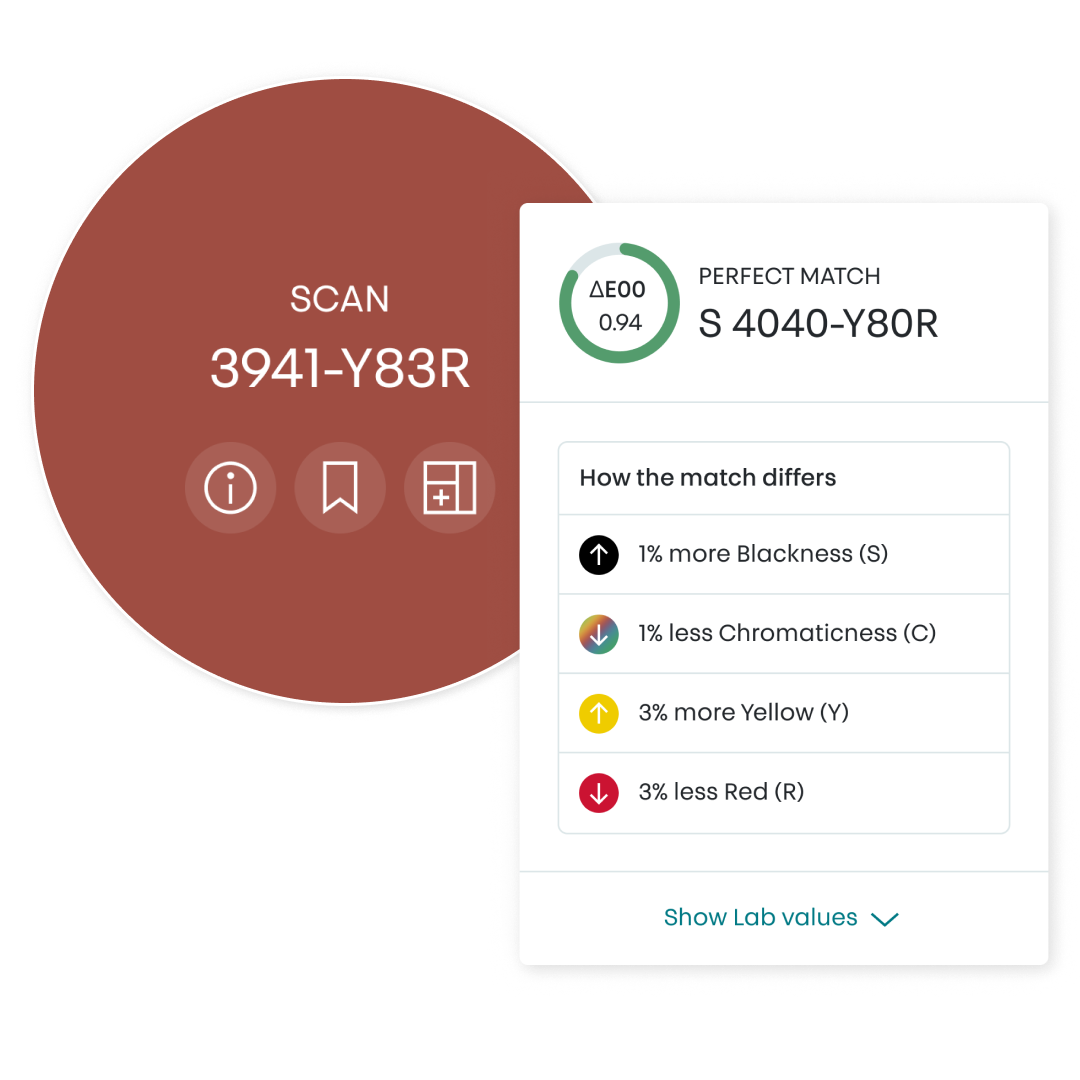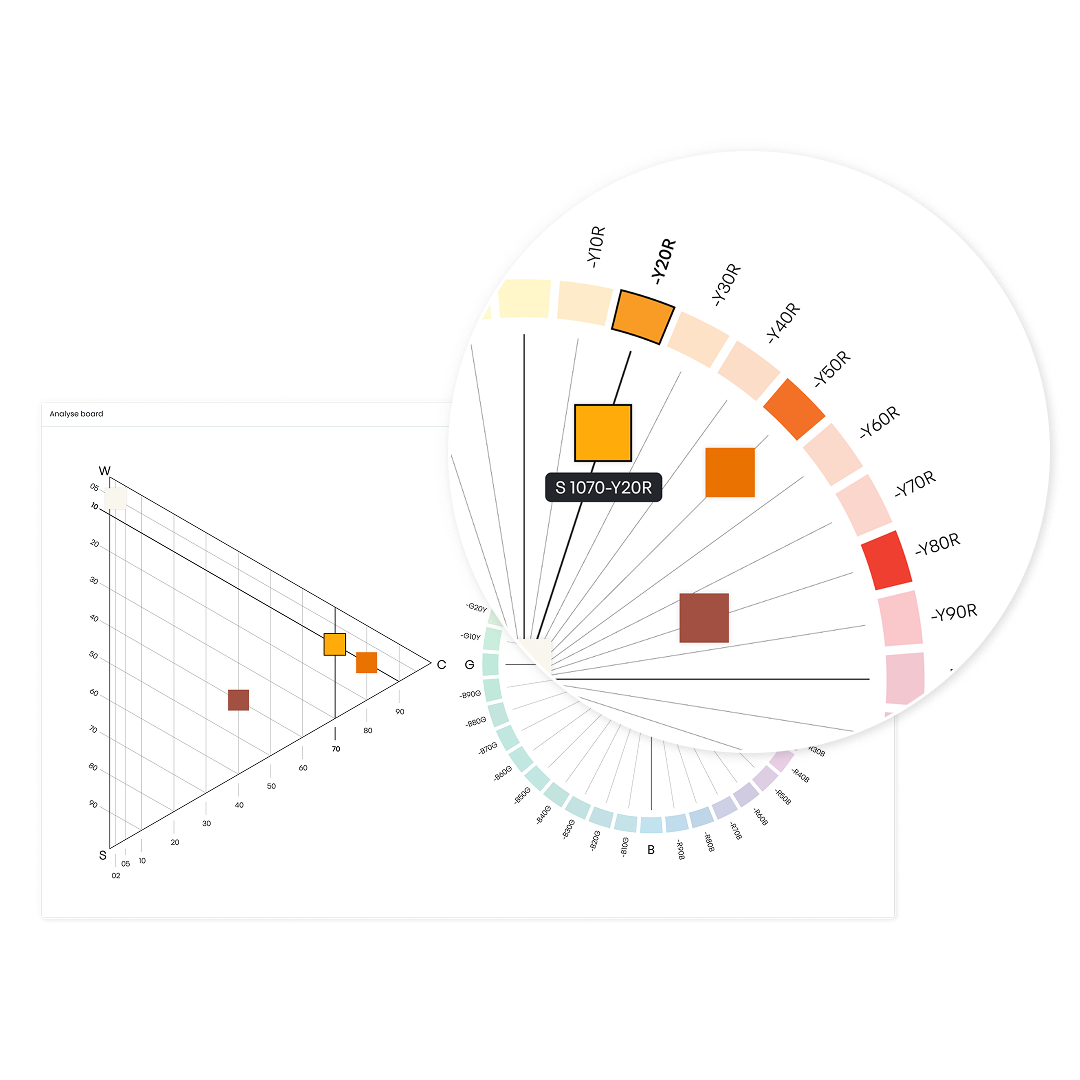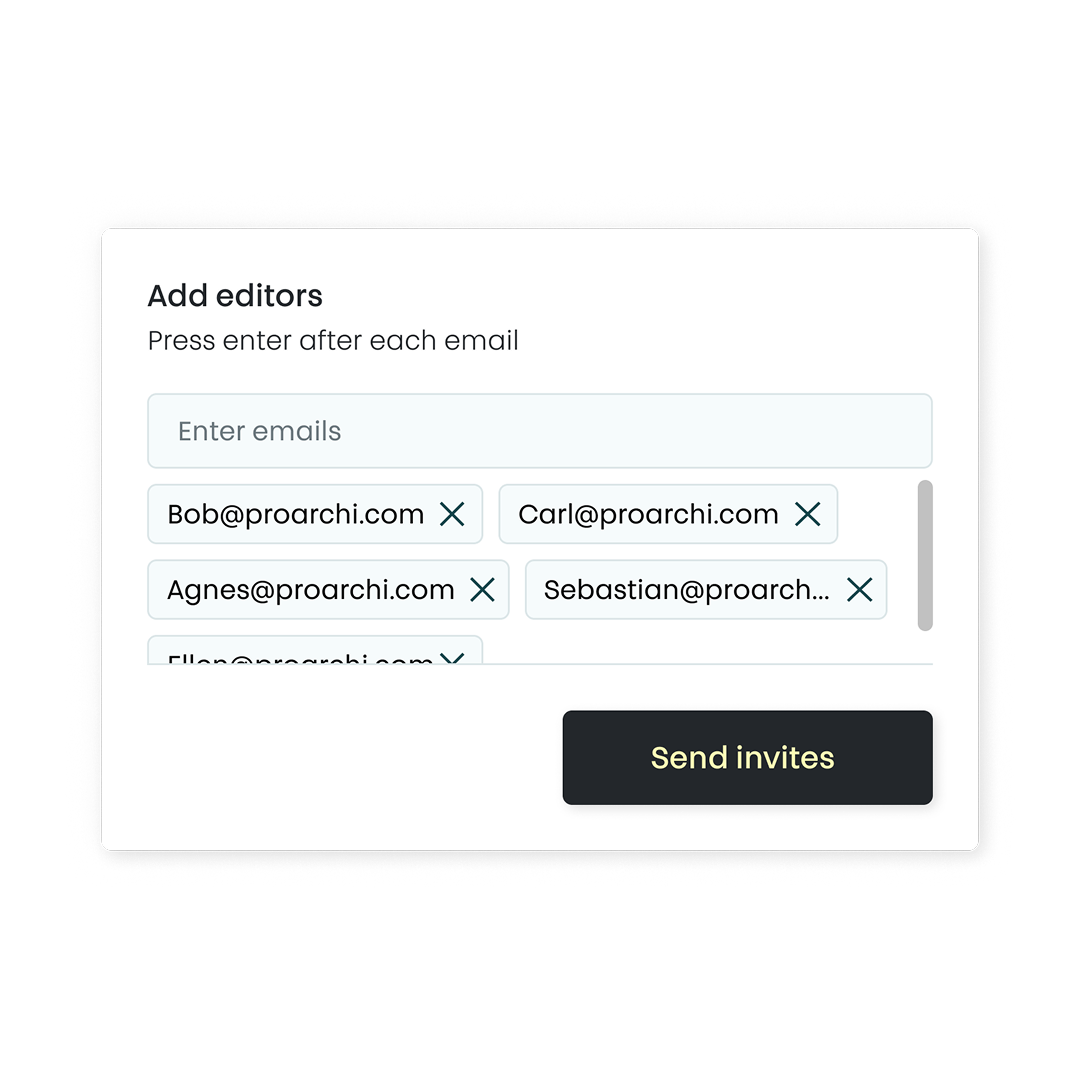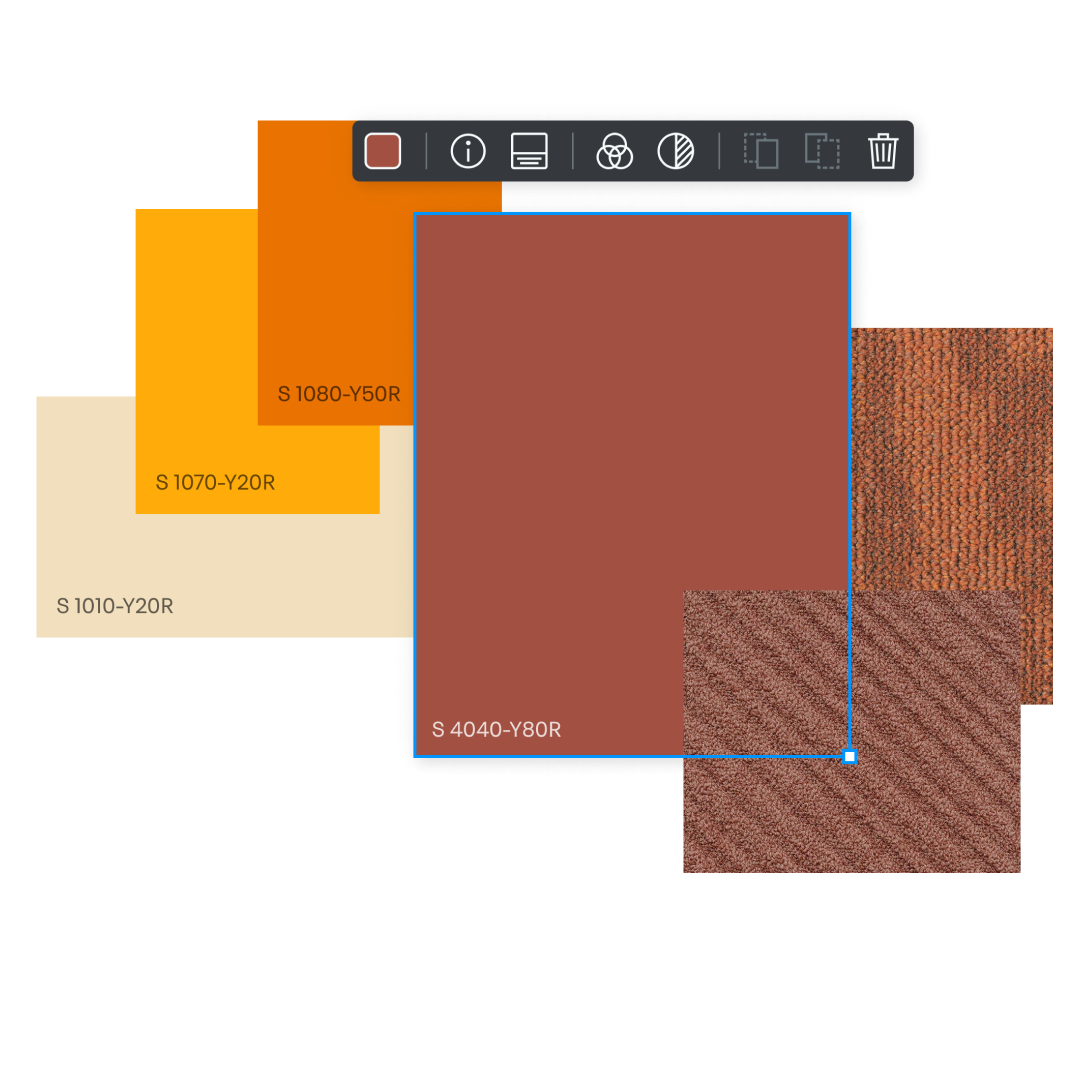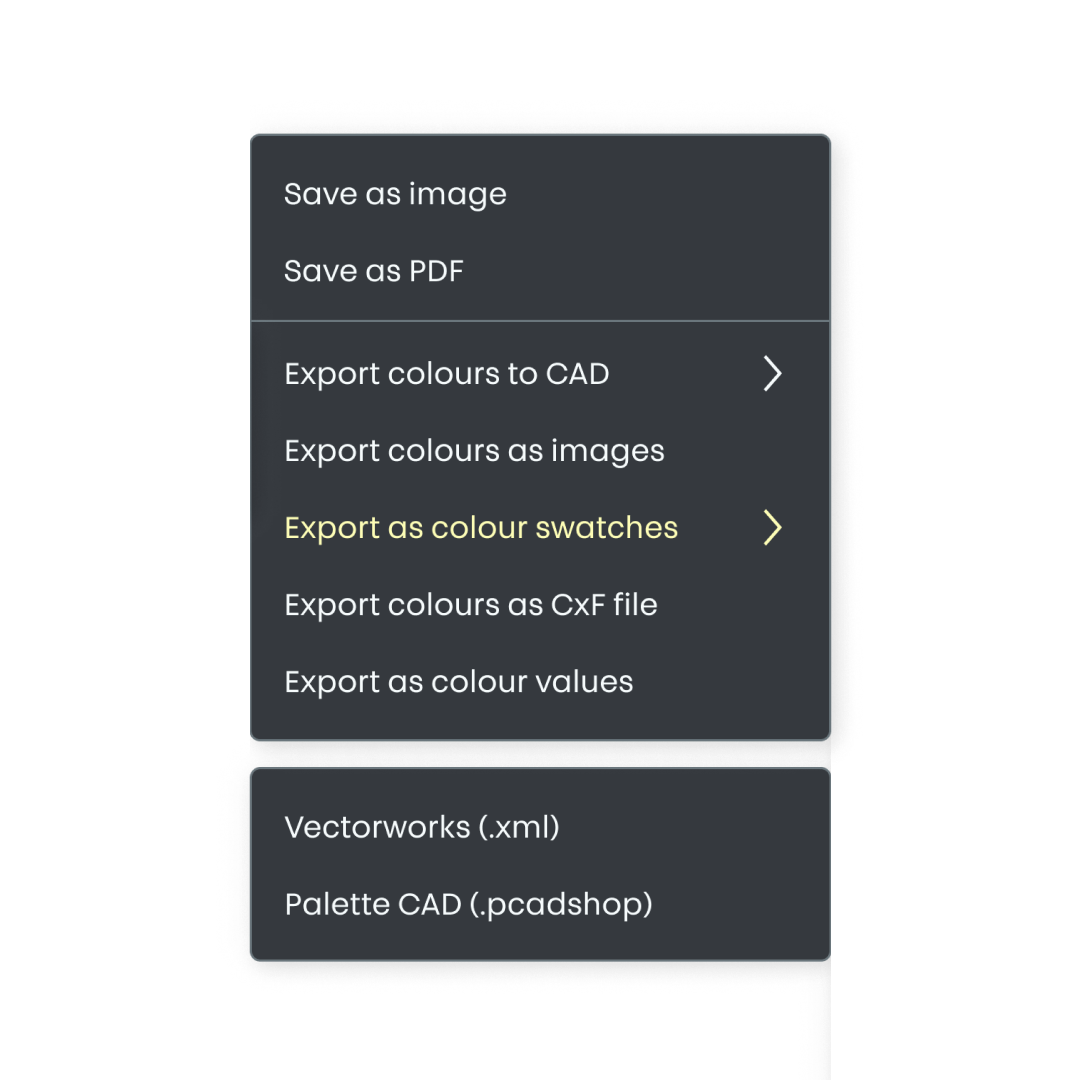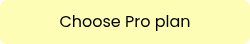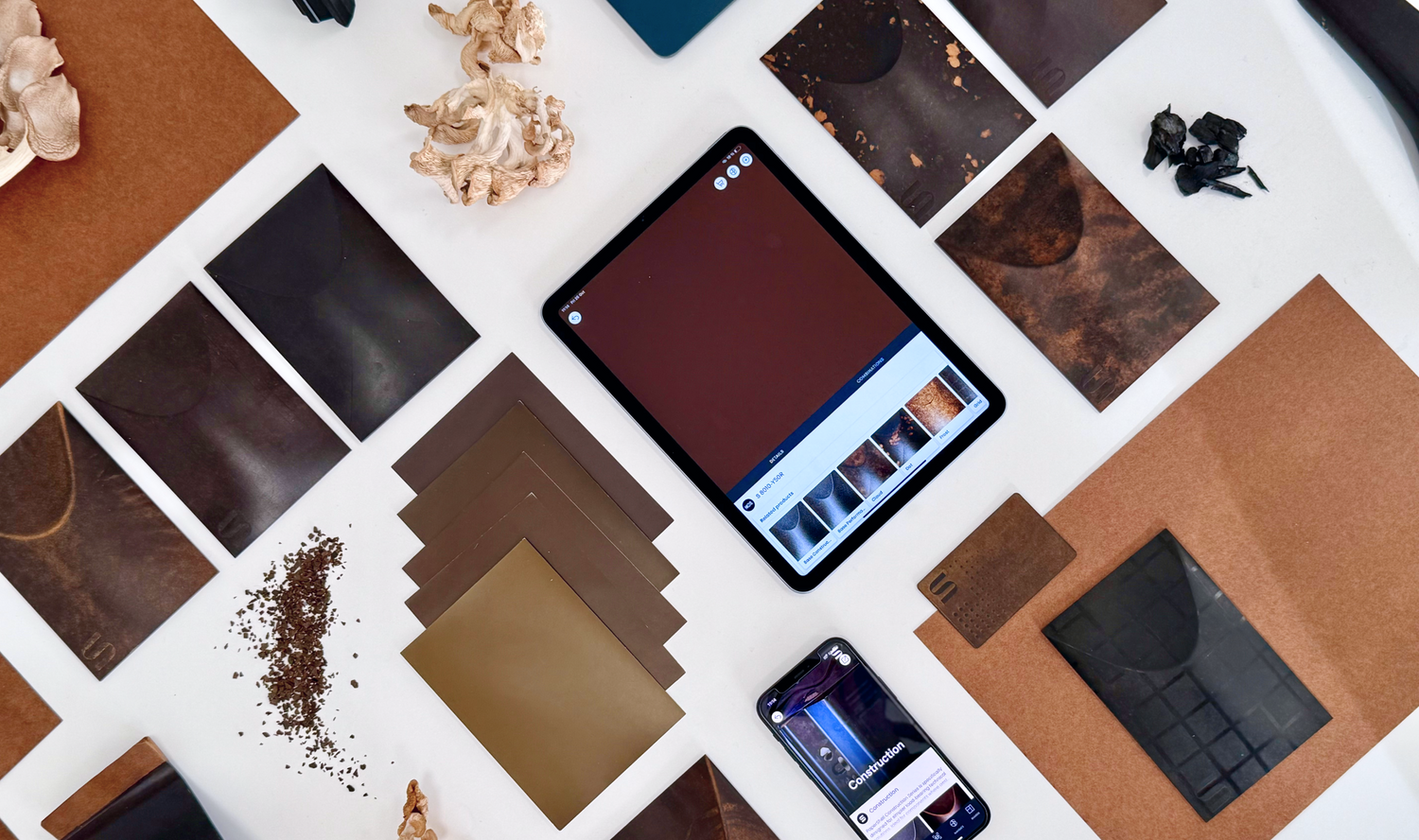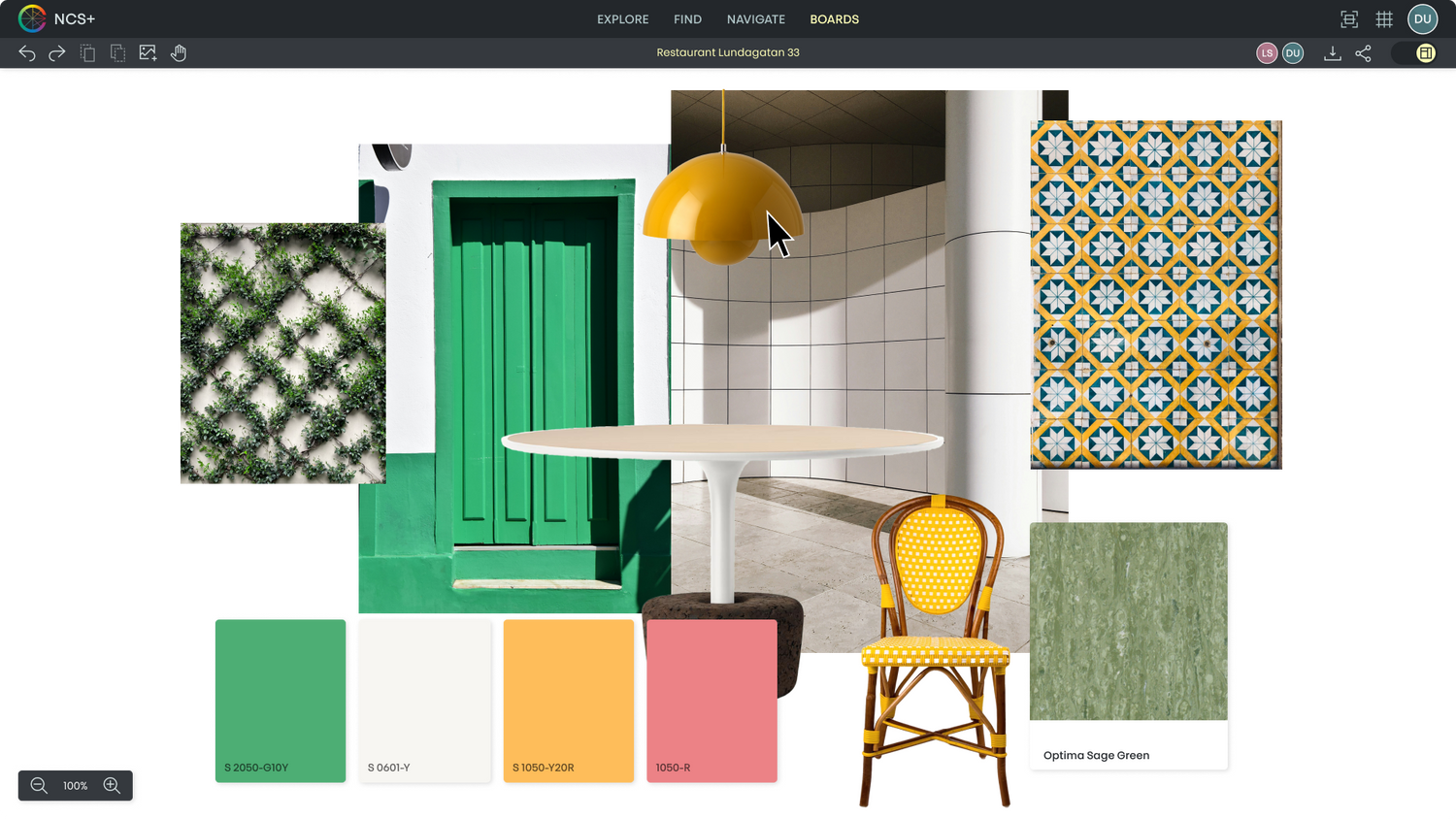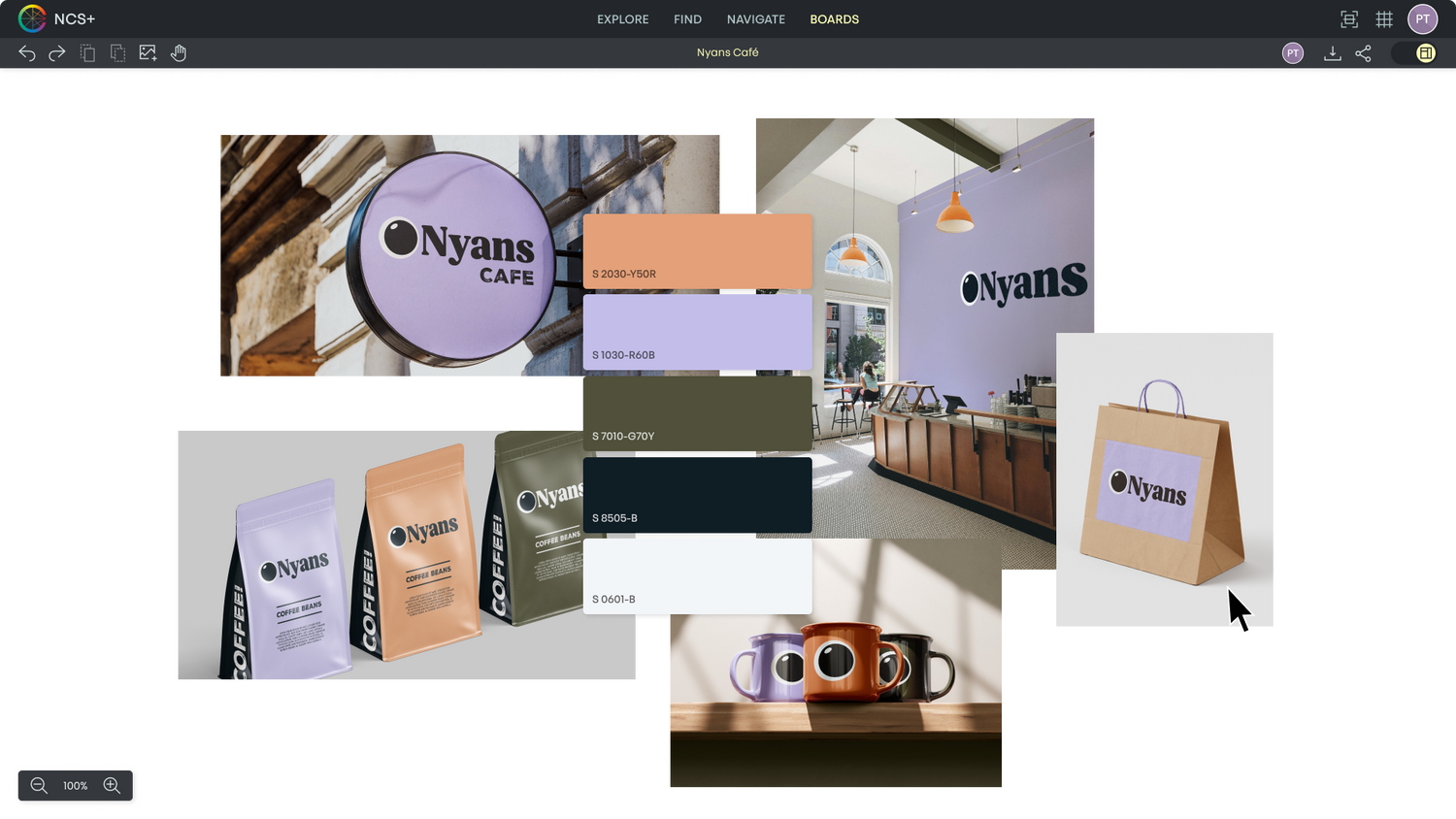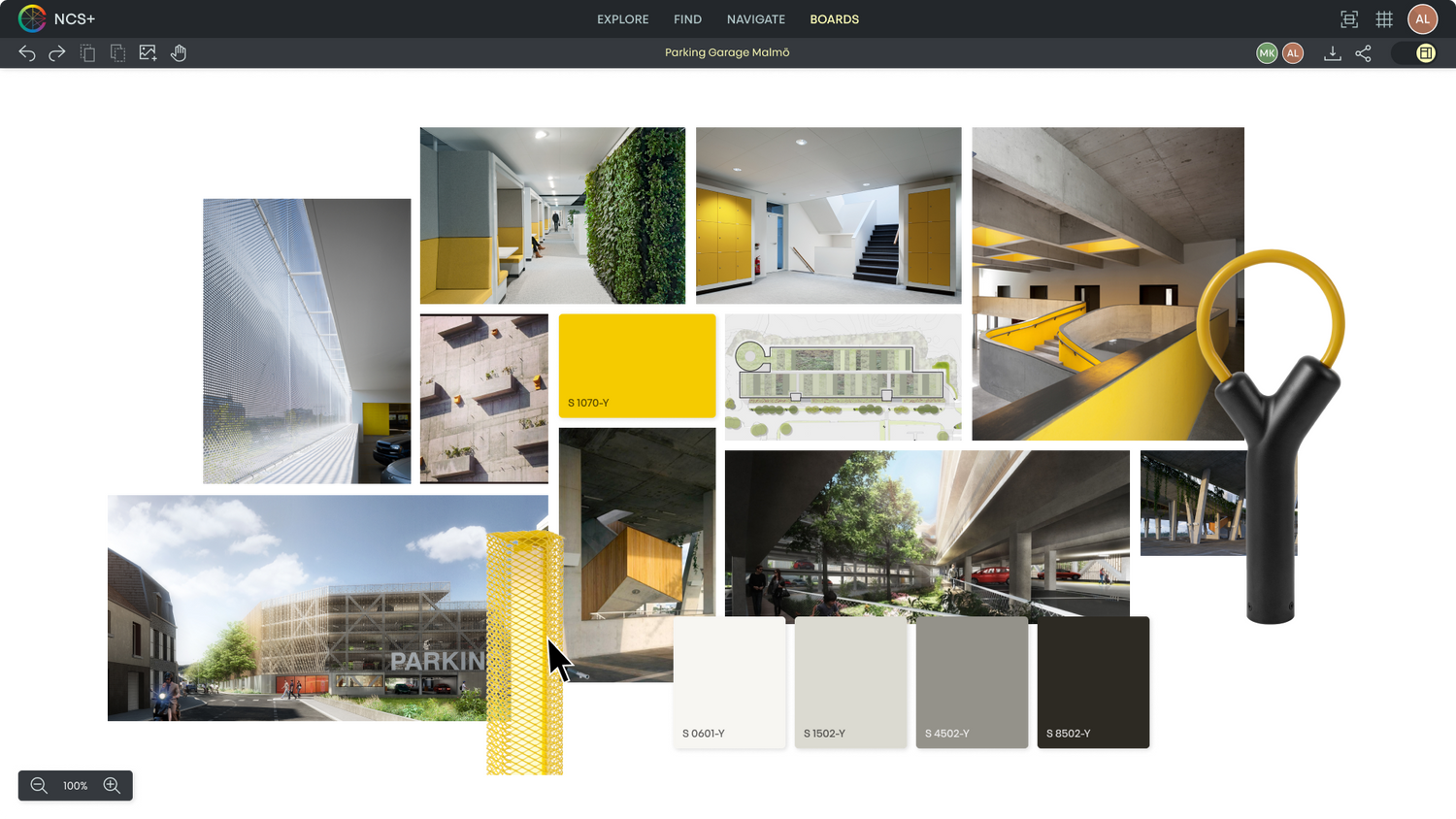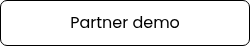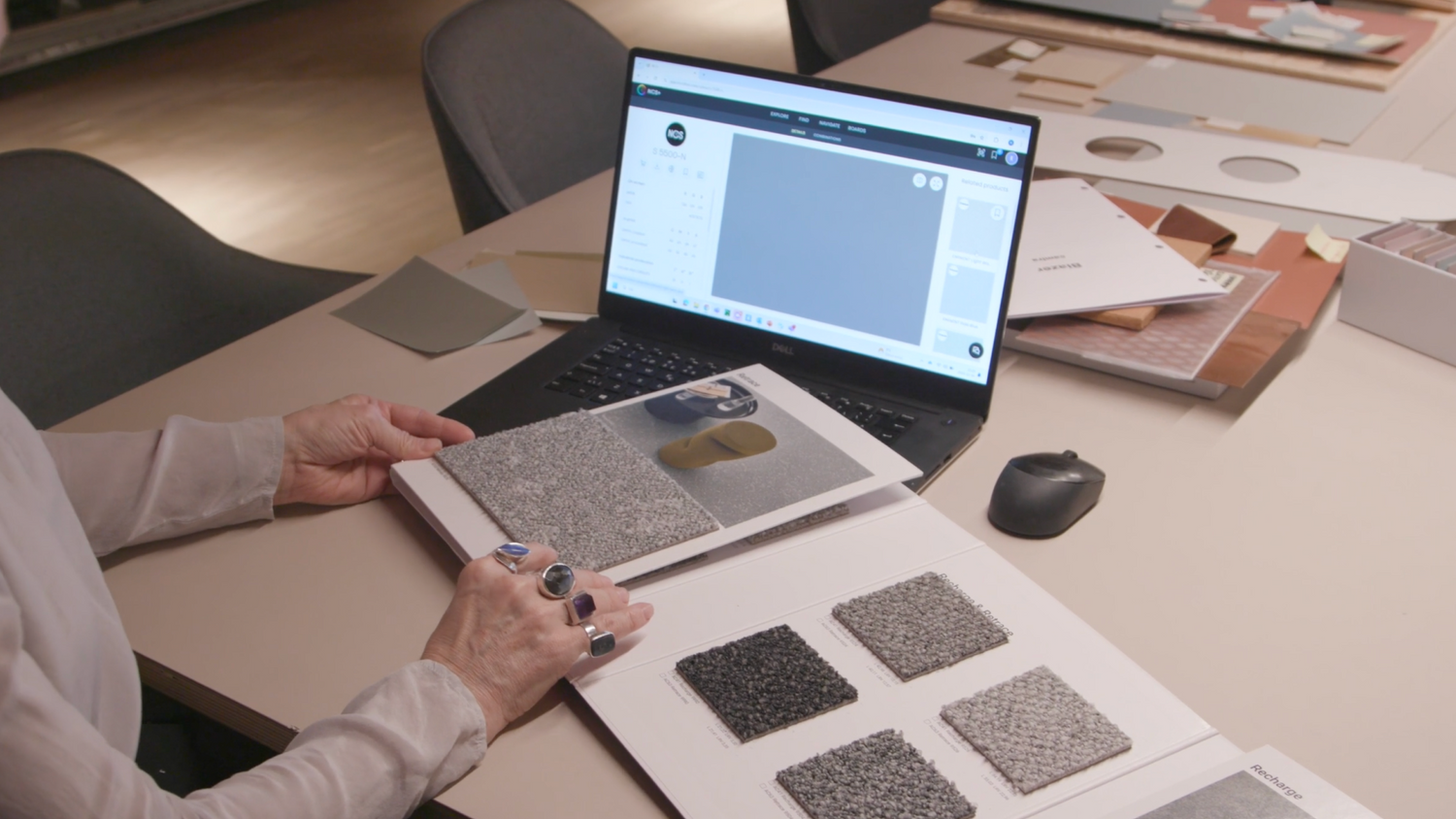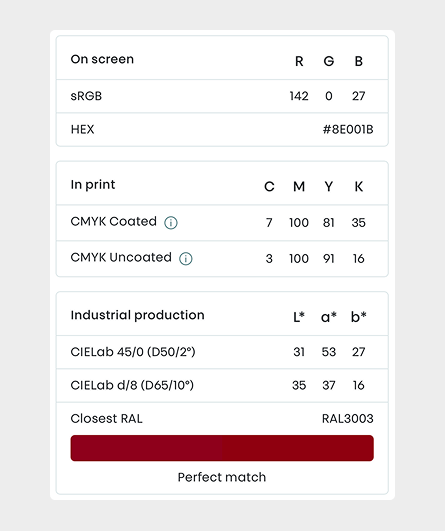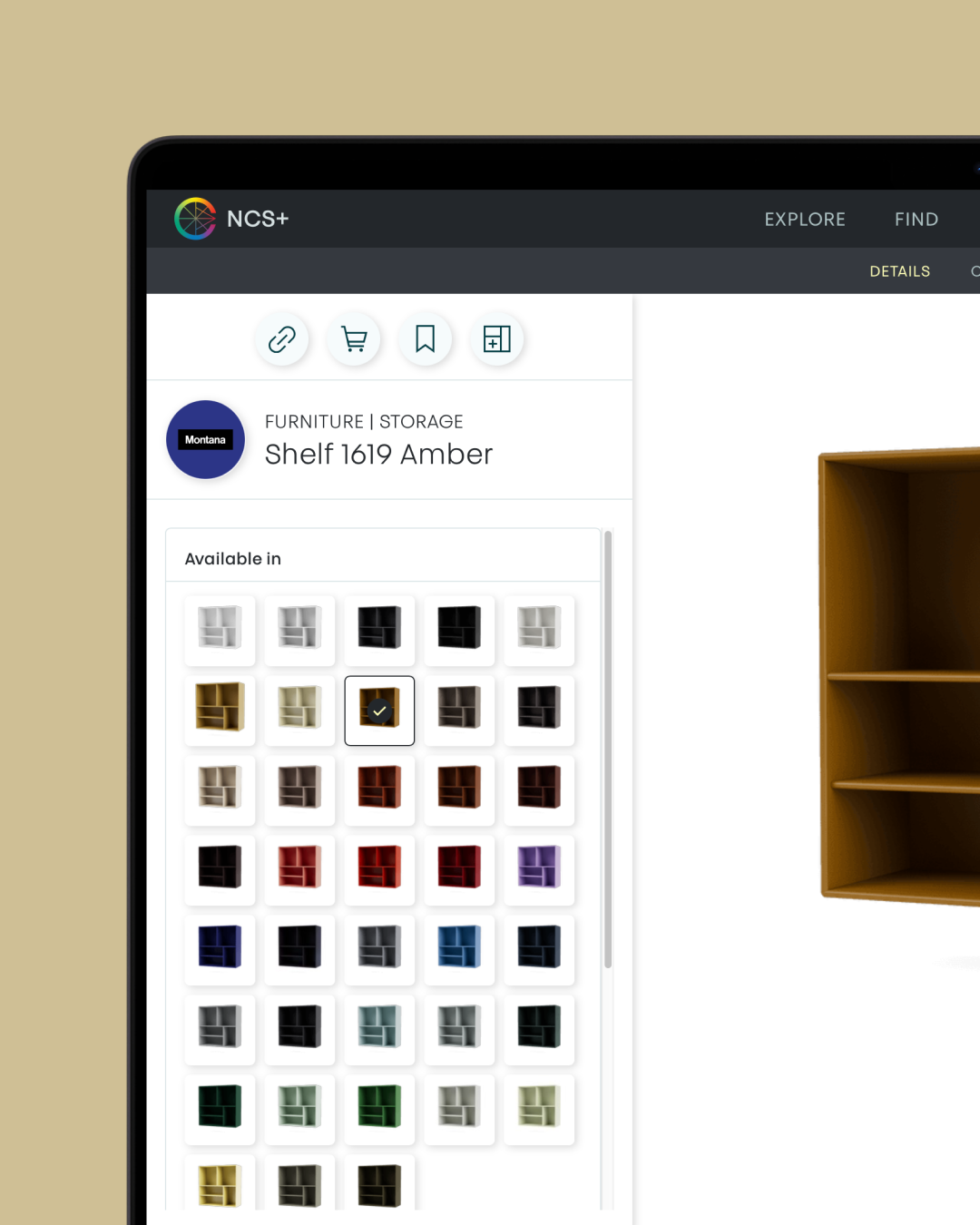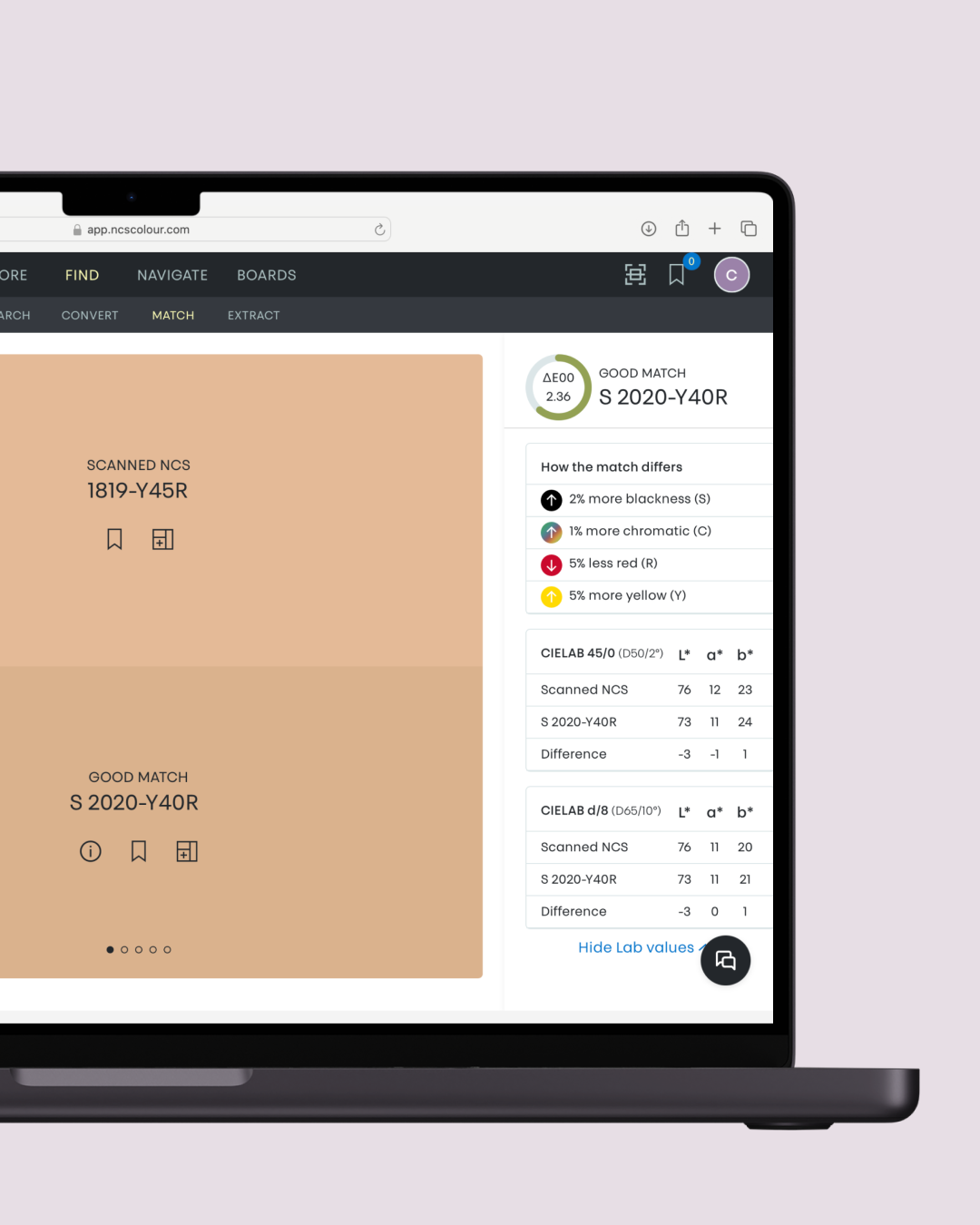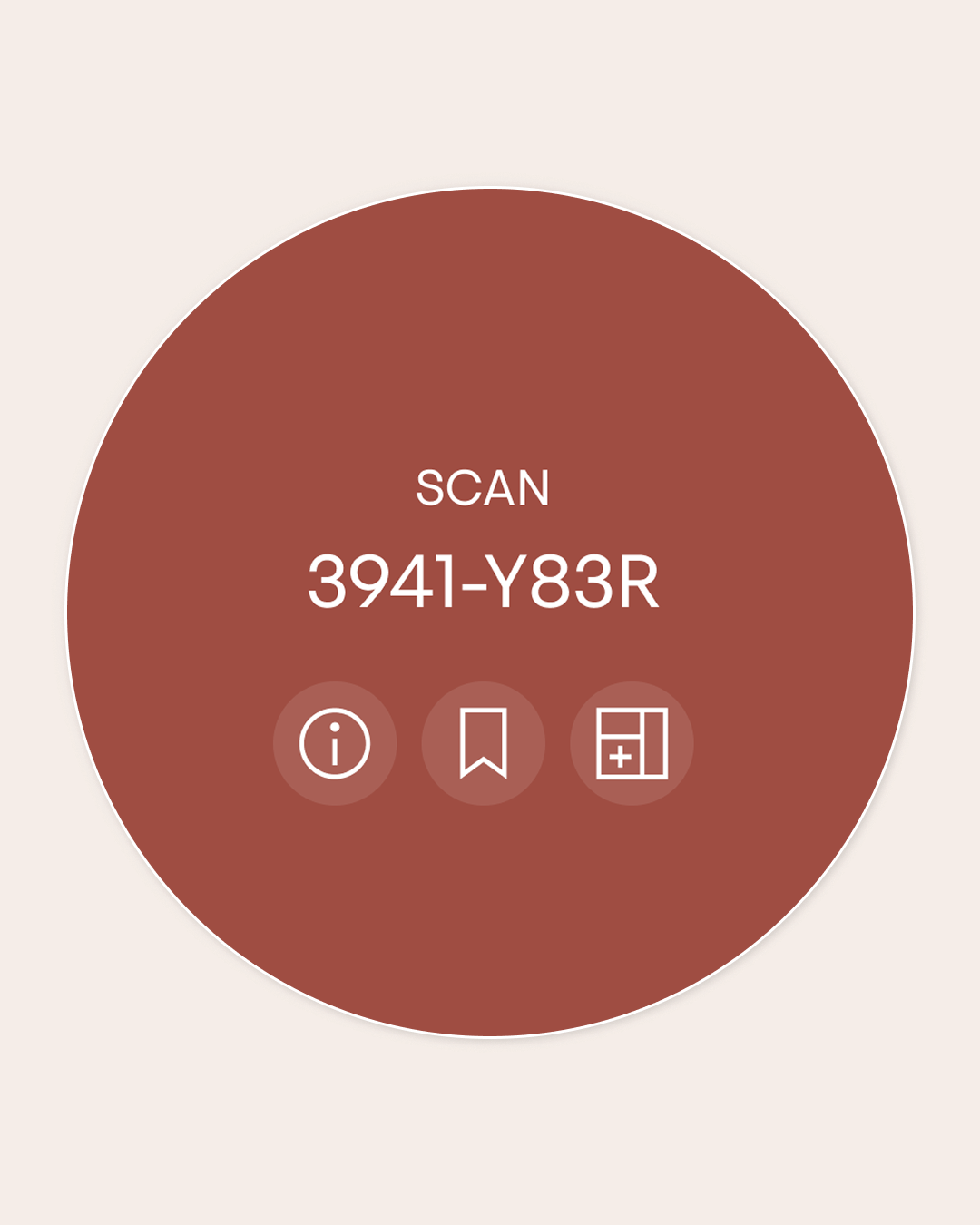Discover NCS+
NCS+ ist die Plattform, die Farbe und Material durch die Farbsprache von NCS vereint und so selbstbewusste Entscheidungen ermöglicht. Das Erstellen, Anpassen und Feinabstimmen von Designs mit dem NCS-System gewährleistet sowohl funktionale als auch ästhetische Attraktivität.
Bring your brand to NCS+
Ensure brand visibility as material design decisions are being made. Learn more about becoming an NCS+ Partner by filling out the form below.
beliebte Pro-Funktion
Kombinieren Sie Farben und Produkte in Moodboards
Nutzen Sie die Schönheit des NCS-Systems direkt in Ihrem NCS+ Moodboard. Maßgeschneiderte Farb- und Produktkombinationen, die auf Ähnlichkeiten in Farbton, Nuance, Schwarzanteil, Chromatizität und Weißanteil basieren, erweitern Ihre kreative Freiheit mit Präzision.
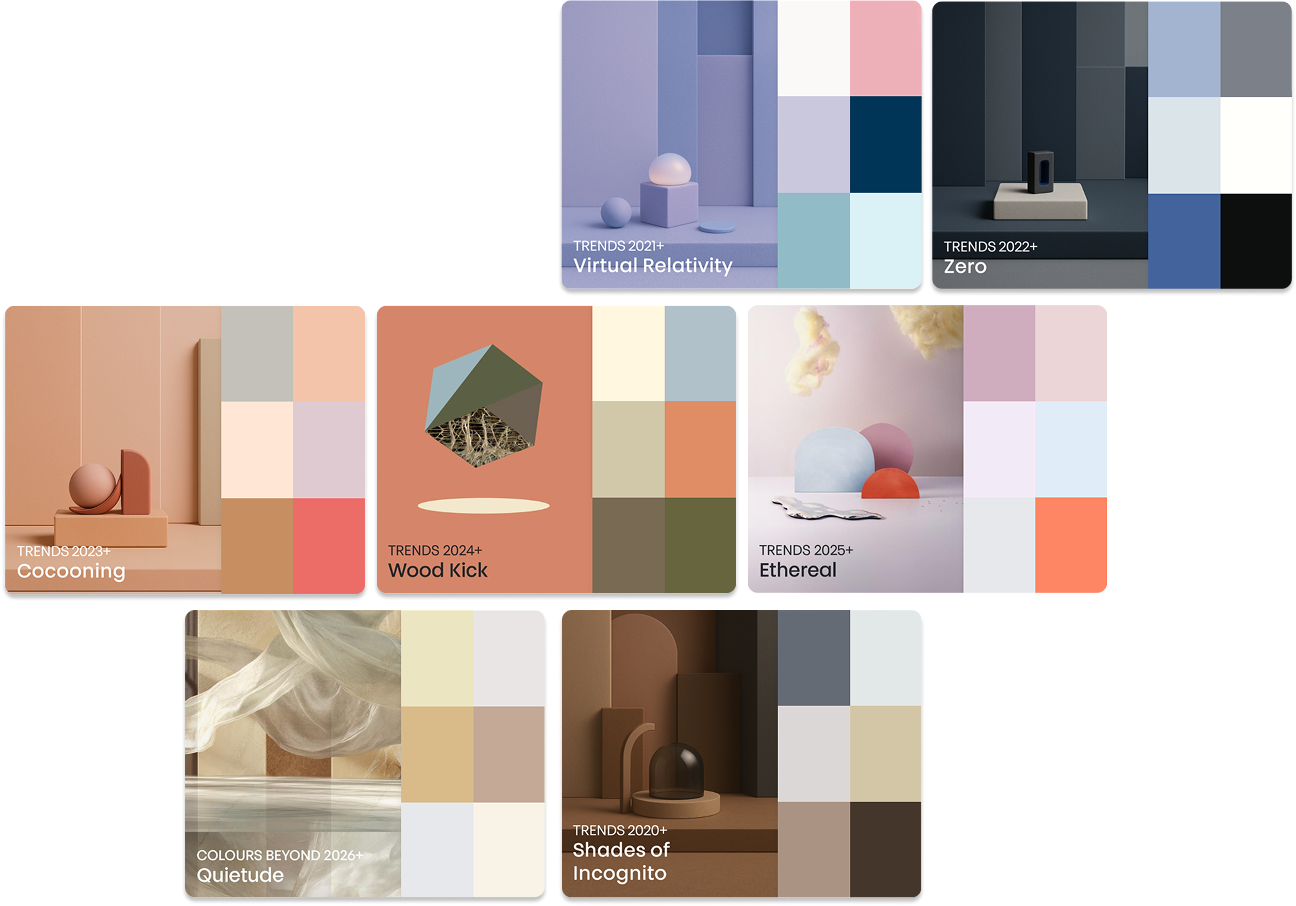
Farbwiederbelebung in der NCS Trend Retrospective
Zur Feier des Internationalen Farbentages und des 80. Jubiläums von NCS Colour sind alle bisherigen Vorhersagesammlungen nun in NCS+ verfügbar. Farbtrends entwickeln sich ständig weiter, wobei bestimmte Paletten im Laufe der Zeit wiederkehren. Im Rahmen der "Trend Retrospective" durchstöbern wir nun unsere Archive, um vergangene Farbkollektionen wieder zurückzubringen.
NCS+ Blog
Erkunden Sie die neuesten Nachrichten, tauchen Sie tief in einzigartige Funktionen ein und bleiben Sie über die neuesten NCS+ Versionen auf dem Laufenden.
NCS+ Blog
Erkunden Sie die neuesten Nachrichten, tauchen Sie tief in einzigartige Funktionen ein und bleiben Sie über die neuesten NCS+ Versionen auf dem Laufenden.